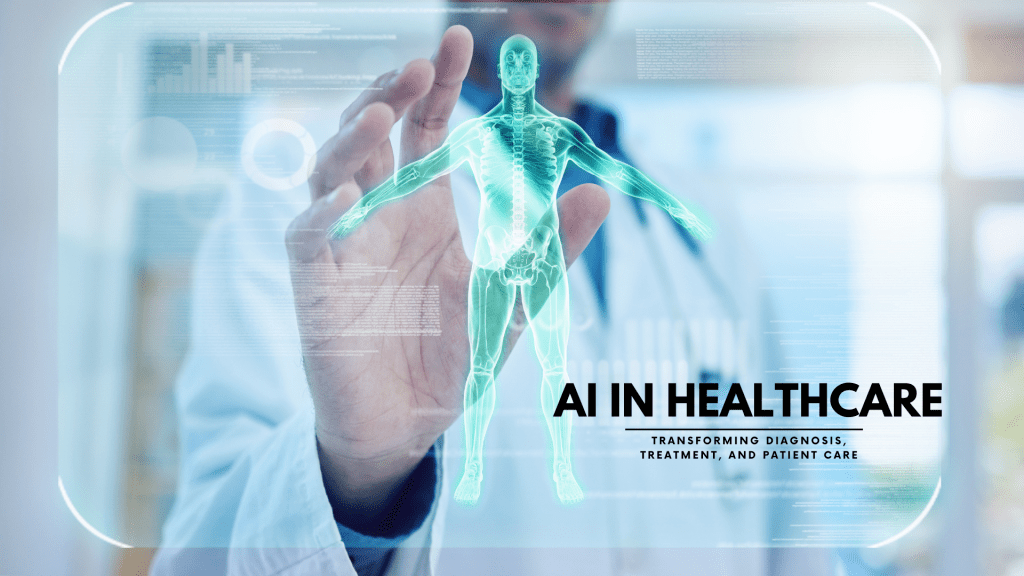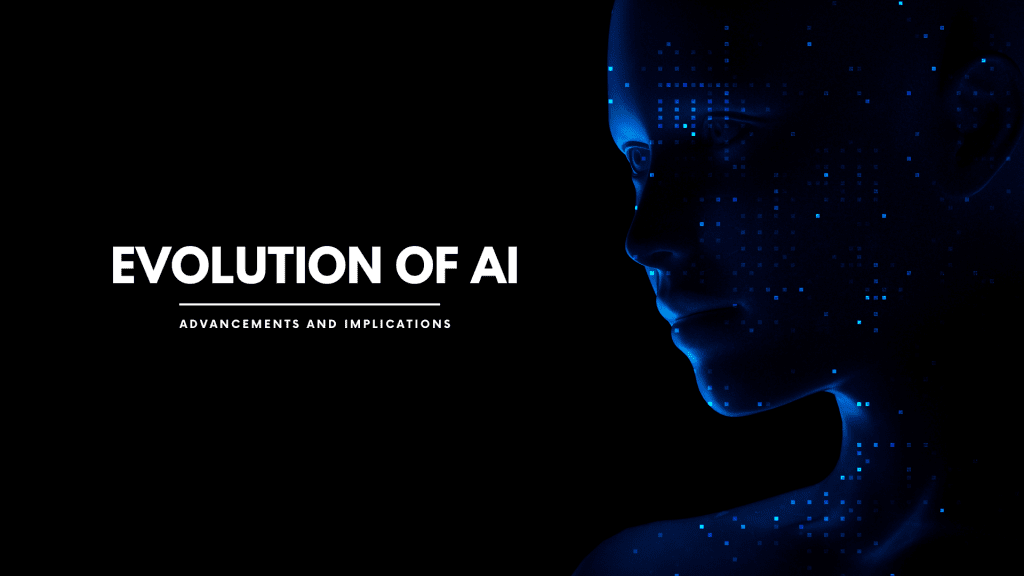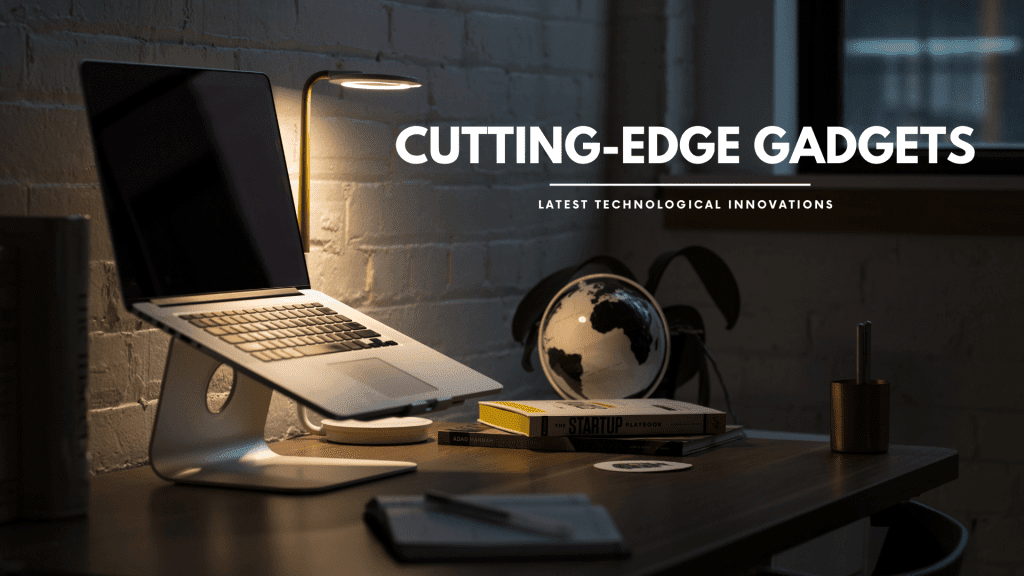In today’s digital world, images are essential to online content. Whether you’re a blogger, designer, or content creator, ensuring that your images are optimized for your platform is crucial for fast loading times and a great user experience. That’s why we are excited to introduce our new Image Converter Tool on WeBlogTrips!
This free tool allows you to quickly convert images between multiple formats, including JPG, PNG, and WebP—all with just a few clicks. If you’ve ever found yourself struggling to change an image’s format or resize it for different platforms, this tool is designed to make your life easier.
Why Use Our Image Converter Tool?
Our tool was developed with simplicity and efficiency in mind. Here’s why it stands out:
- Quick and Easy Conversions: With just a file upload and a few selections, your image is converted in no time, without the need to download any software or go through complicated steps.
- Multiple Format Support: Choose from a variety of formats, including JPG, PNG, and WebP, which are commonly used in web design, social media, and online marketing.
- Enhanced User Experience: We prioritize a smooth user experience with clear instructions and a sleek design that fits seamlessly into our website. You’ll never feel lost or overwhelmed.
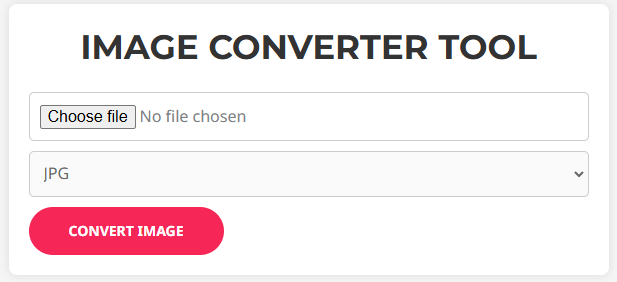
How to Use the Image Converter Tool
Using the Image Converter Tool is as simple as 1-2-3:
- Upload Your Image:
Start by clicking the file input button to select an image from your device. Our tool supports multiple image formats, including JPG, PNG, and WebP. - Select Your Desired Output Format:
Once your image is uploaded, choose the format you want the image converted into. Options include JPG, PNG, and WebP. The format you select depends on what you need—whether you’re optimizing for the web or needing a specific image quality. - Click ‘Convert’ and Download Your Image:
After selecting the format, simply click the Convert Image button. The tool will process your image and provide a download link for the converted file. You can download it directly to your device and use it as needed.
It’s as easy as that! There are no hidden fees or registrations required. Just upload, select, and download.
Why Choose the Right Image Format?
Selecting the right format for your images can have a significant impact on your website’s performance. Here’s a quick guide on why you might choose each format:
- JPG (JPEG): Best for photographs and images with a wide range of colors. It’s the go-to option for most websites due to its balance of quality and file size.
- PNG: Ideal for images that require transparency (like logos) or images with sharp edges and text. PNG files can be larger in size, but they preserve the image’s quality.
- WebP: A newer image format that provides better compression and smaller file sizes than JPG and PNG, making it ideal for faster website loading times.
By converting your images into the appropriate formats, you can improve both the speed and the look of your website or blog.
Additional Features of the Image Converter Tool
Our Image Converter Tool isn’t just about converting file formats. It also offers:
- Image Resizing and Compression: Automatically optimize images for web and mobile devices, ensuring that your website loads quickly without compromising on quality.
- Increased Compatibility: WebP format support means faster loading times and improved website performance, especially for image-heavy sites.
Privacy and Security
We take your privacy seriously. Your uploaded images are only processed while the conversion is happening and are not stored on our servers. Once you’ve downloaded your converted image, the file is removed from our system. This ensures that your images remain confidential and are not accessible to anyone else.

Conclusion
The Image Converter Tool on WeBlogTrips is the perfect solution for anyone looking to optimize their images for the web without any hassle. Whether you’re a professional photographer, a business owner, or just someone who needs to convert images for a blog post, our tool makes the process quick, easy, and secure.
You can access the tool on our Free Website Tools page, or directly via our Image Converter Tool link.
Need help or have any questions? Feel free to reach out to us through our Contact Page. We’re here to assist you!
Head over to the Image Converter Tool now and start converting your images today!
About Us
- Akhil Boddu’s YouTube Channel – Follow my vlogs for personal experiences and tips.
- Code With Me YouTube Channel – Explore tech tutorials and coding advice.
- Weblog Trips LinkedIn – Connect with me on LinkedIn for more insights and discussions.
If the information you are looking for is not available here, please contact us. Additionally, follow us on our social media platforms for updates and more information.