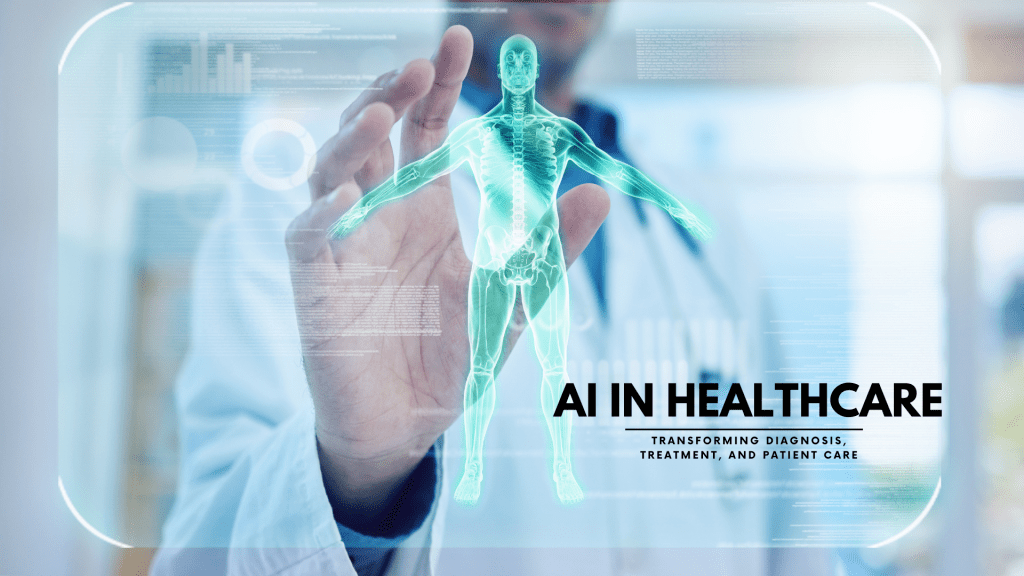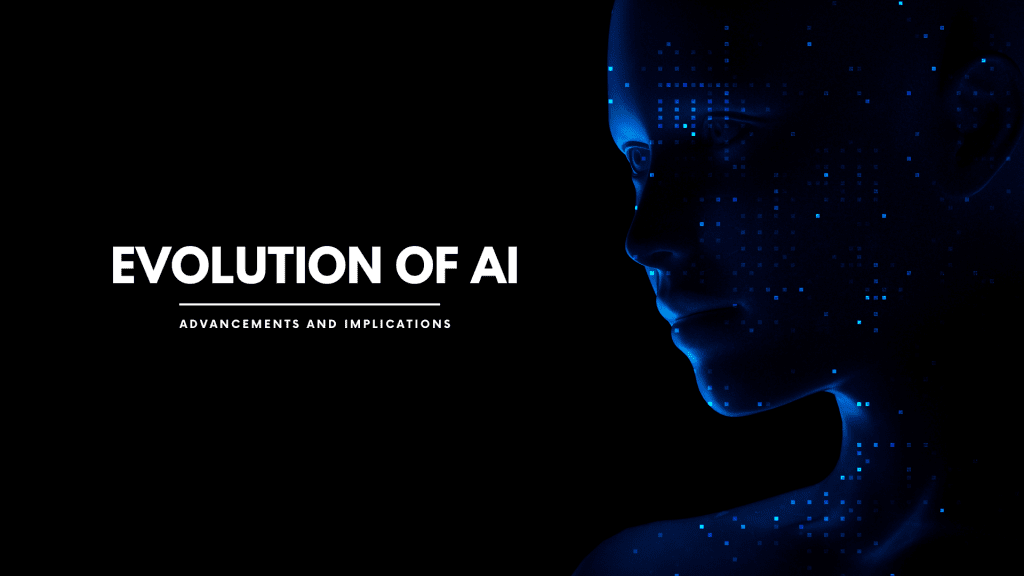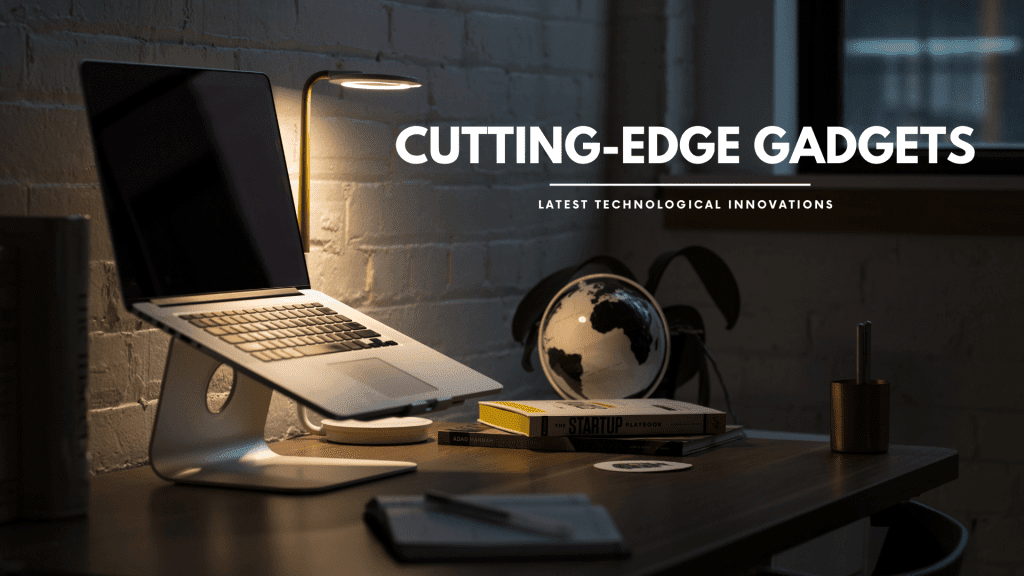At WeBlogTrips, we understand the importance of having a fast-loading website. Website speed is not just a factor in user experience; it also impacts your SEO rankings. That’s why we’re excited to introduce our latest feature: the Website Speed Check Tool!
Why Website Speed Matters
In today’s digital landscape, users expect websites to load quickly. A delay of just a few seconds can lead to increased bounce rates, lower user engagement, and ultimately, a decline in conversions. Additionally, search engines like Google consider page speed as a ranking factor, making it crucial for your website’s visibility.
What Our Speed Test Tool Does
Our newly developed tool allows you to check the loading speed of your website easily. By simply entering your URL, you can discover how long it takes for your site to respond. The tool provides you with the following:
- HTTP Status Code: Understand how your server is responding.
- Time Taken: See how long it took for your site to respond.
- Speed Score: Get a score based on the response time, helping you understand how well your site performs.
You can access the tool directly here: Website Speed Test Tool.
How to Use the Free Website Speed Test Tool
Using our speed test tool is simple:
- Visit weblogtrips.com/free-website-tools.
- Enter your website URL in the input field.
- Click on the “Check Speed” button.
- Review the results, including the time taken, HTTP status code, and speed score.
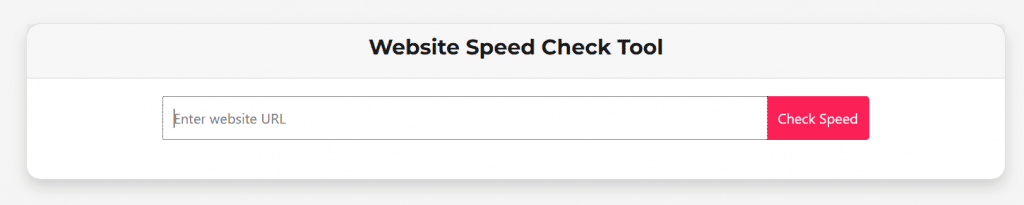
Understanding the Results
After testing your website, you’ll receive valuable insights:
- Status Codes: The status code helps you identify if your website is functioning correctly. For instance, a status code of 200 means your site is running smoothly, while a 404 indicates a missing page.
- Speed Score: Based on the response time, you’ll receive a score from 0 to 100. A higher score indicates better performance.
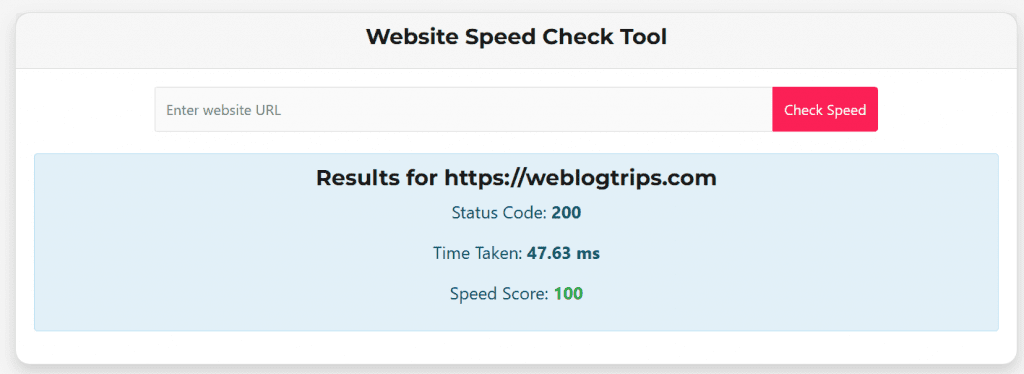
Example Results:
- Status Code: 200 (OK)
- Time Taken: 350 ms
- Speed Score: 85 (Good Speed)
Improving Your Website Speed
If your results aren’t as favorable as you’d like, don’t worry! Here are some tips to enhance your website’s speed:
- Optimize images and use modern formats like WebP.
- Minimize HTTP requests by combining files and using CSS sprites.
- Leverage browser caching for static resources.
- Consider using a Content Delivery Network (CDN).
- Reduce server response time by optimizing your backend.
Conclusion
At WeBlogTrips, we are committed to helping you improve your website’s performance with out Free Website Speed Test Tool. Our new Website Speed Check Tool is a step towards ensuring your site runs efficiently, providing a better experience for your visitors and improving your search engine rankings.
Try out the tool today and see how your website stacks up! If you have any questions or need further assistance, feel free to reach out.
About Us
- Akhil Boddu’s YouTube Channel – Follow my vlogs for personal experiences and tips.
- Code With Me YouTube Channel – Explore tech tutorials and coding advice.
- Weblog Trips LinkedIn – Connect with me on LinkedIn for more insights and discussions.
If the information you are looking for is not available here, please contact us. Additionally, follow us on our social media platforms for updates and more information.